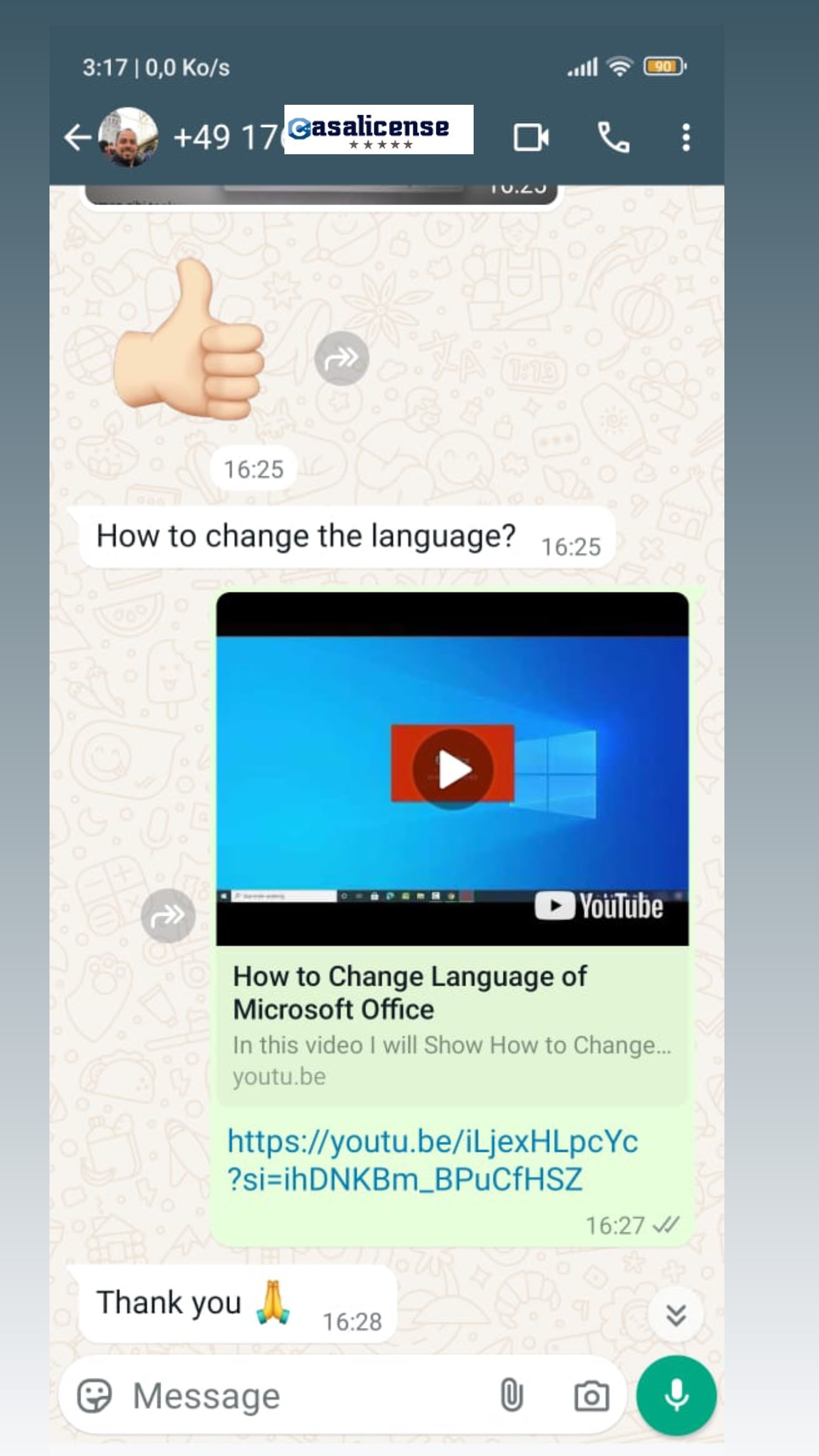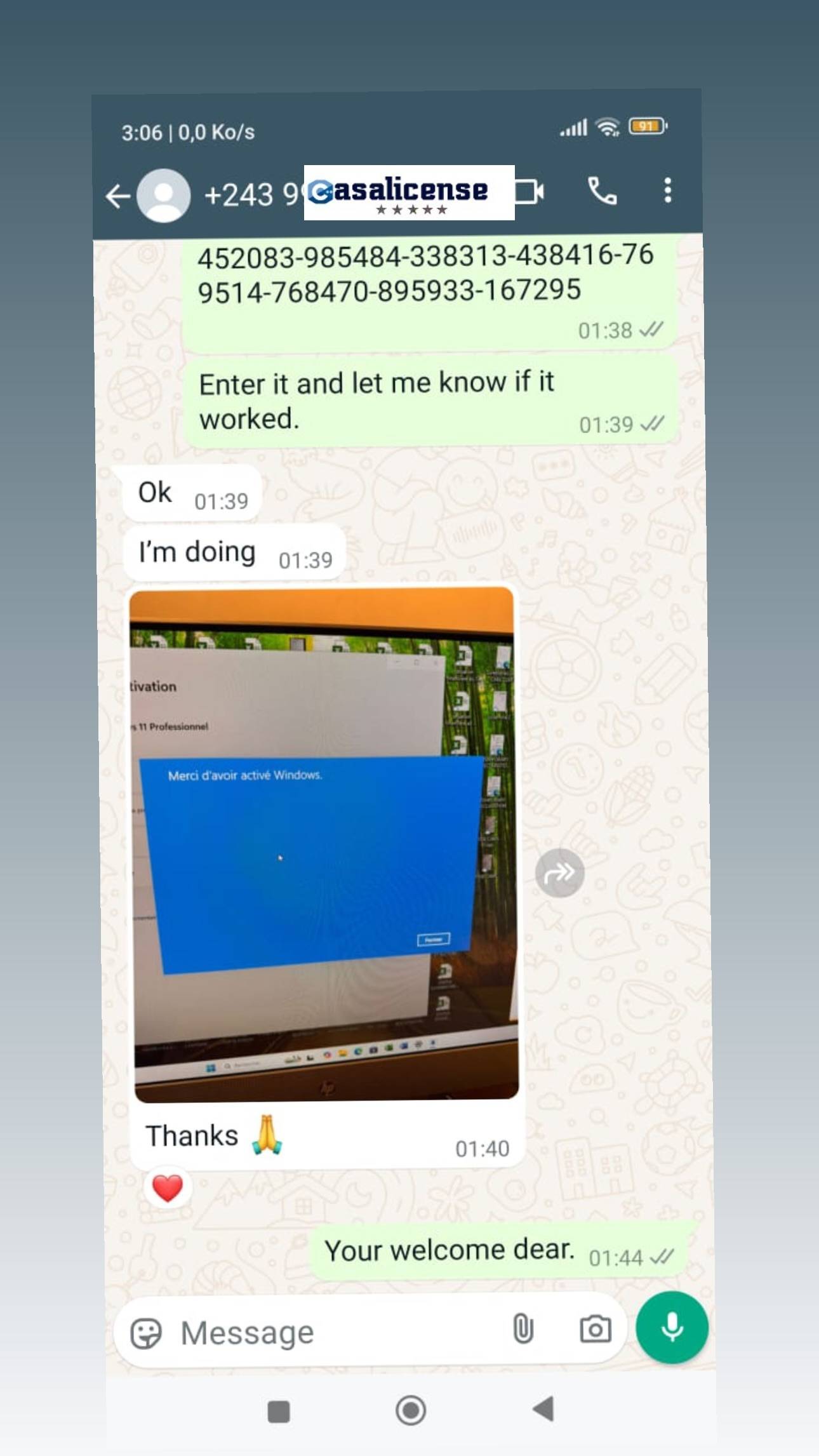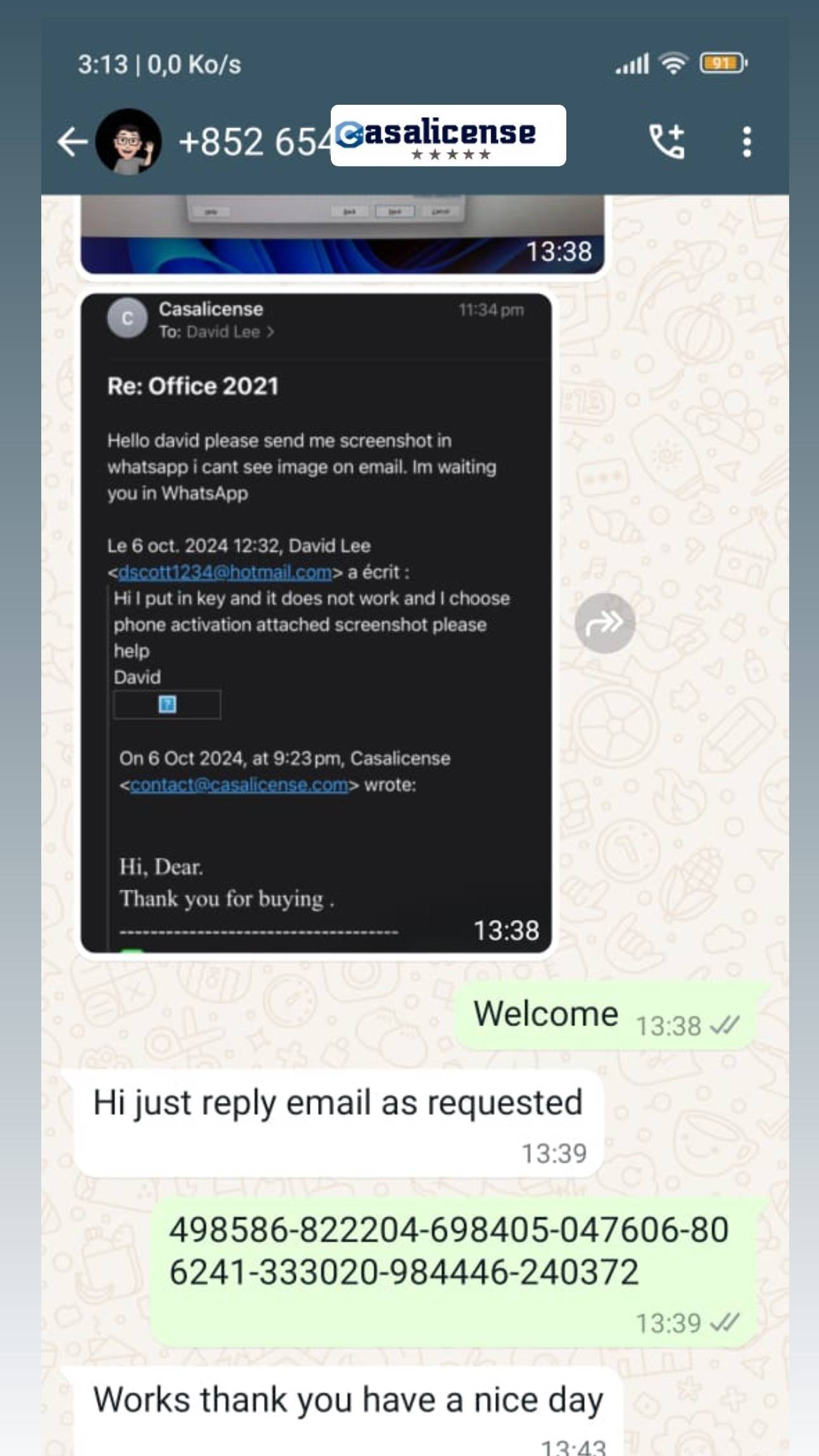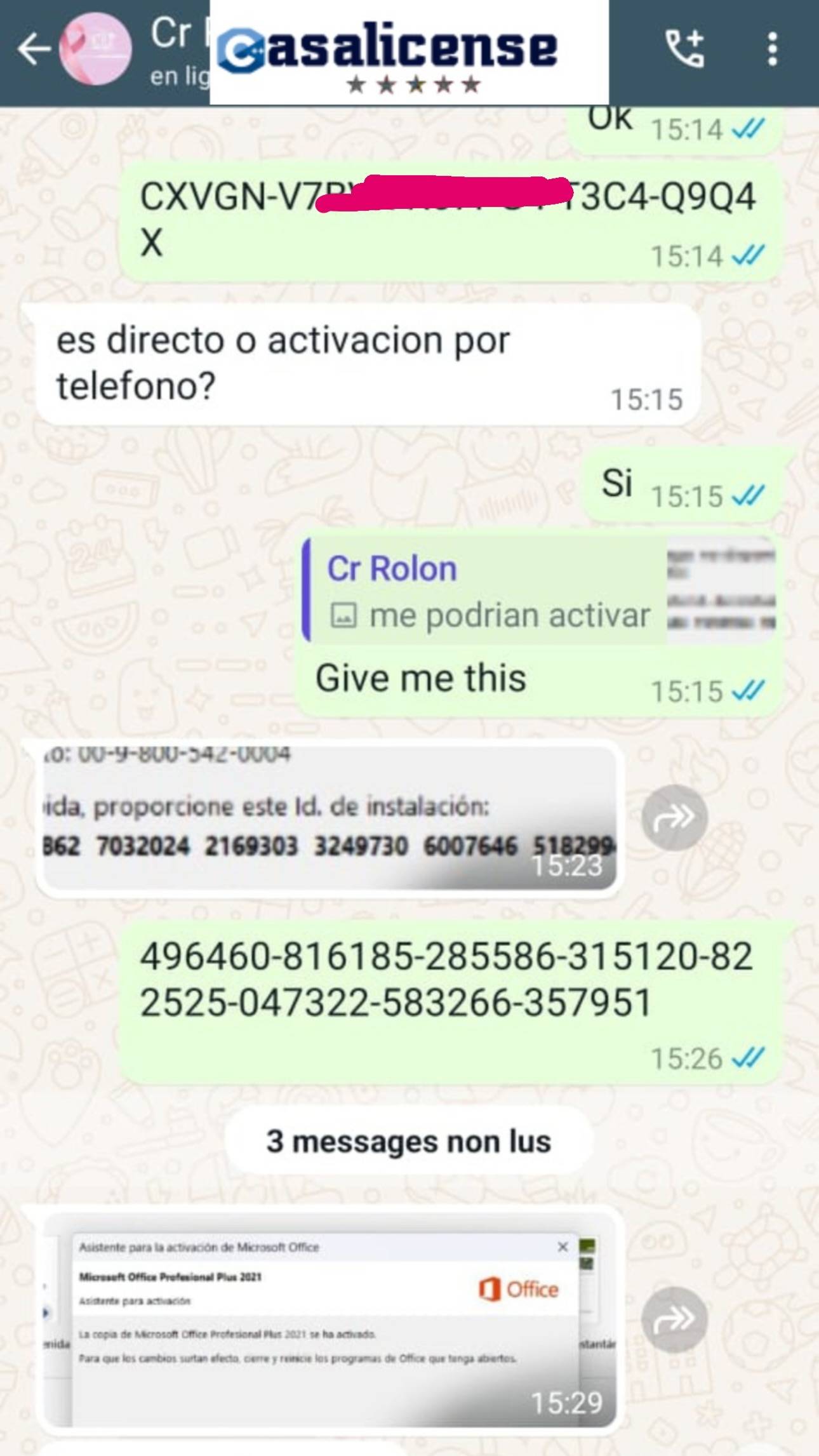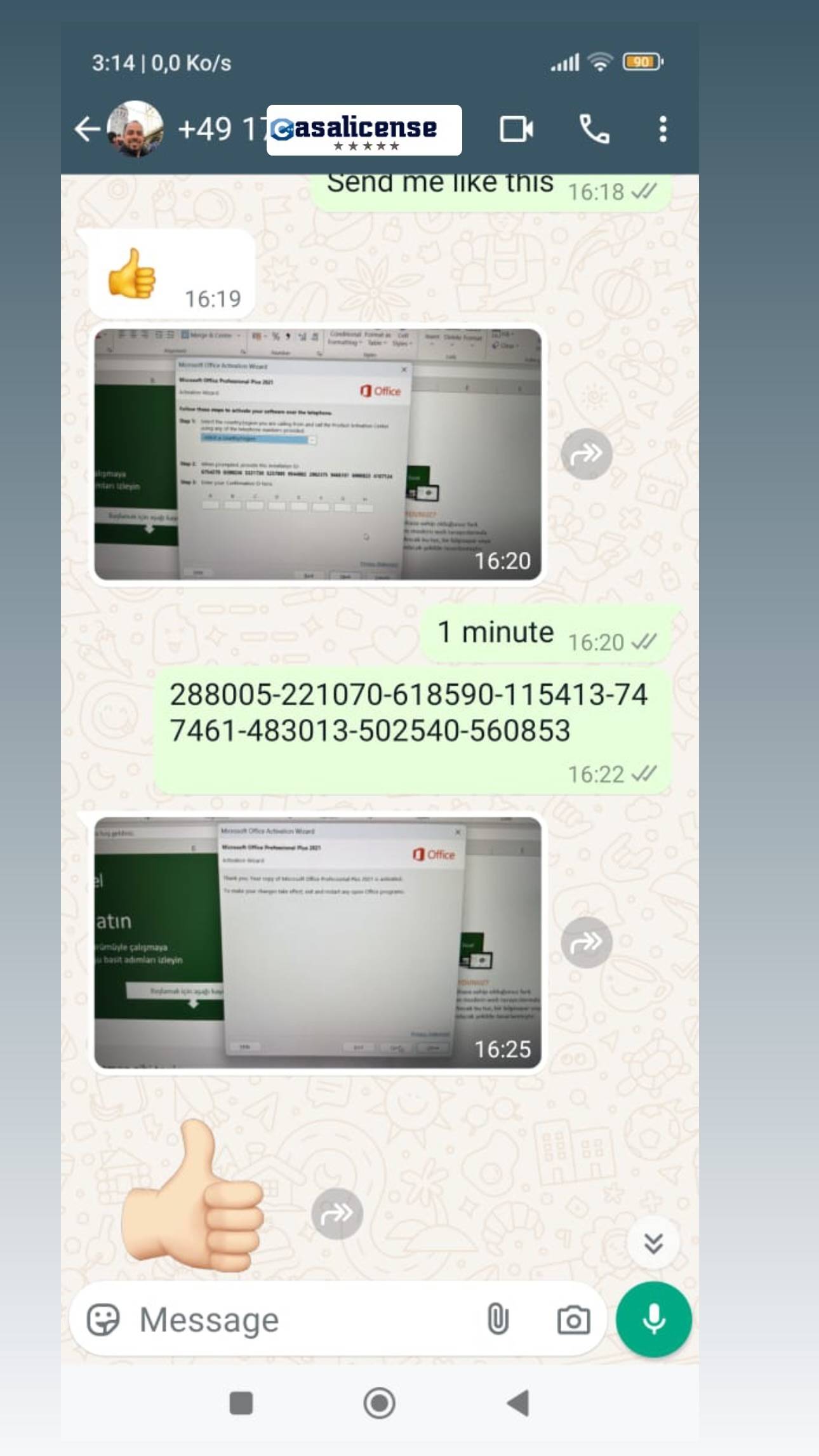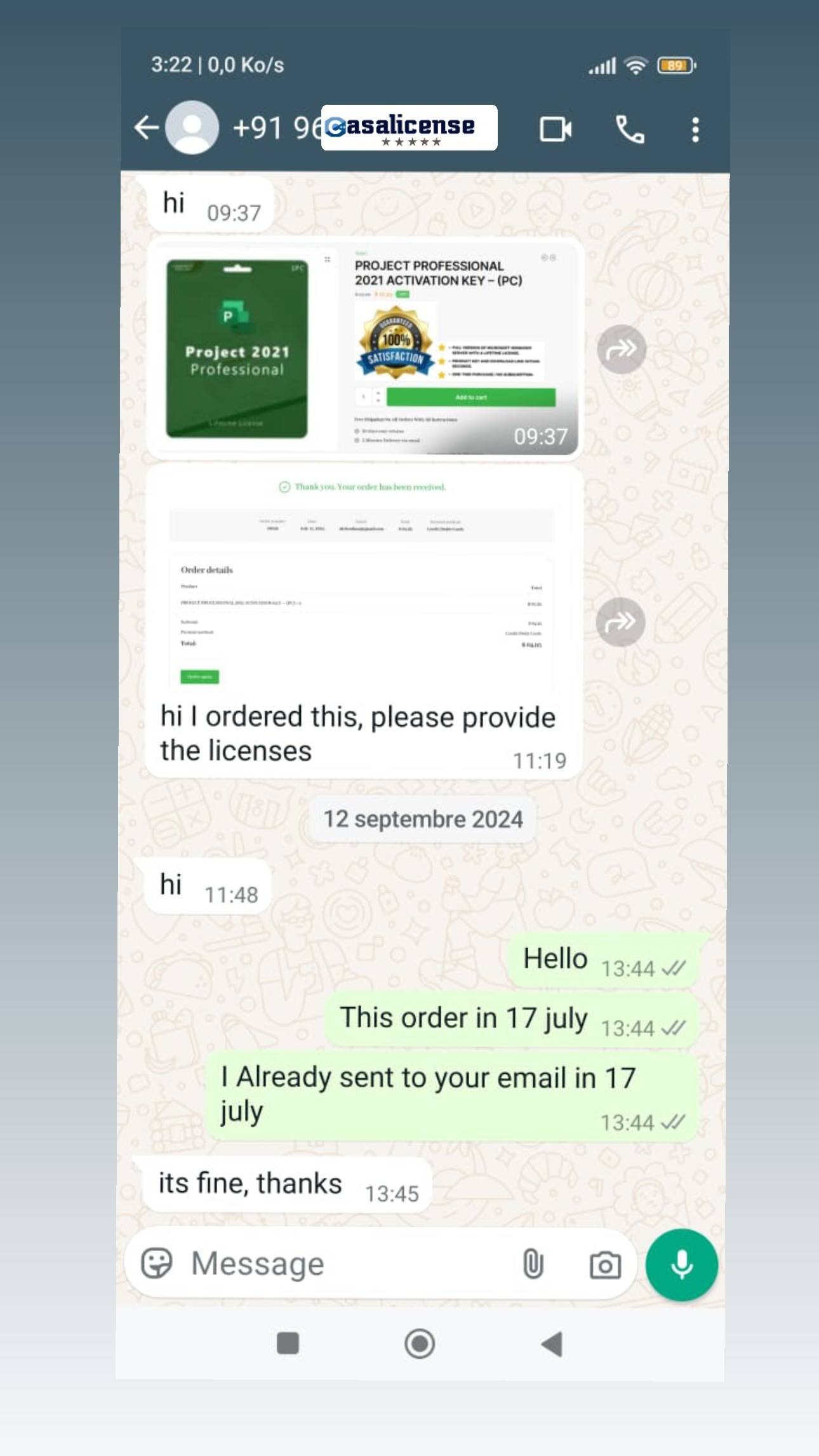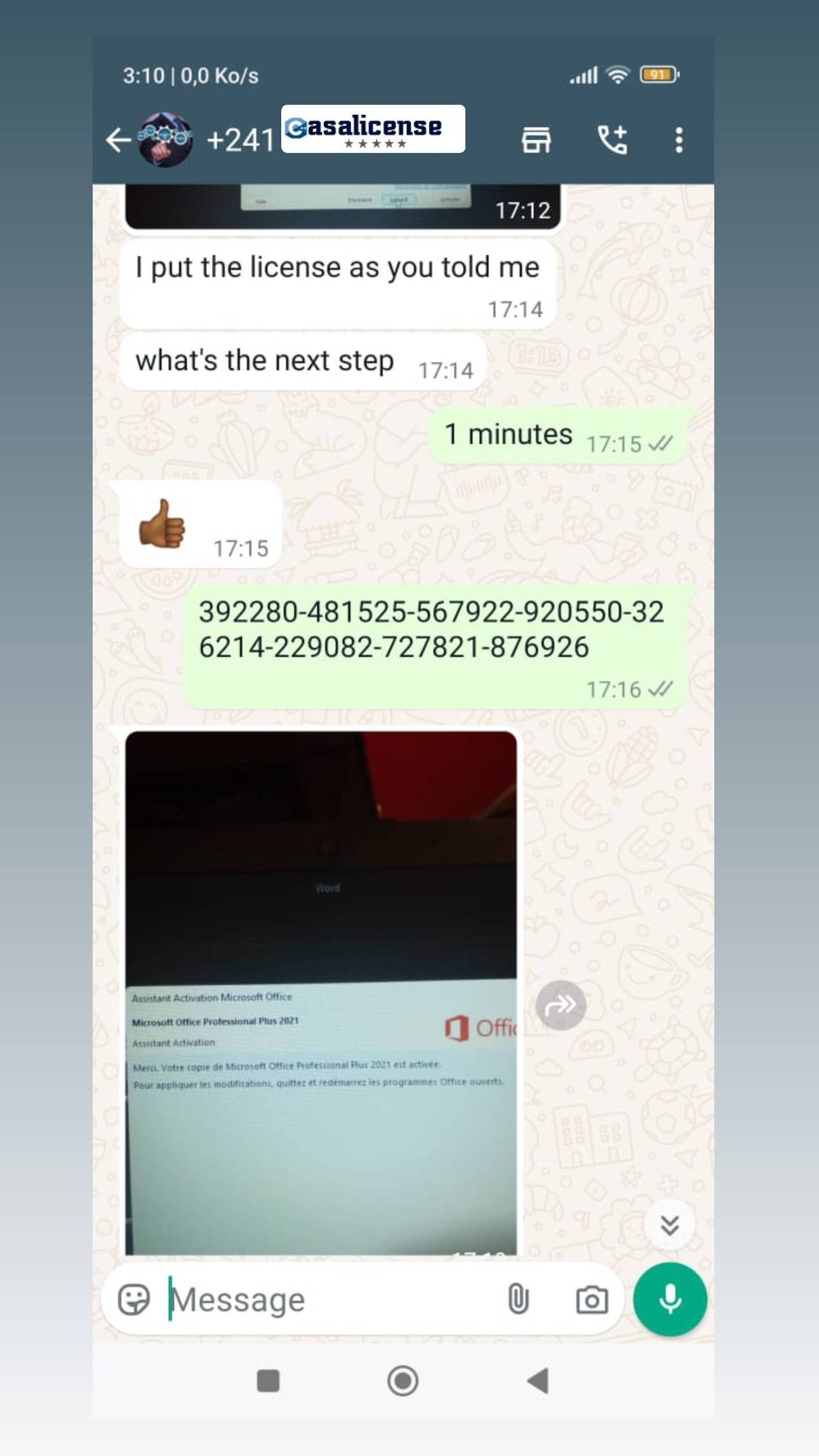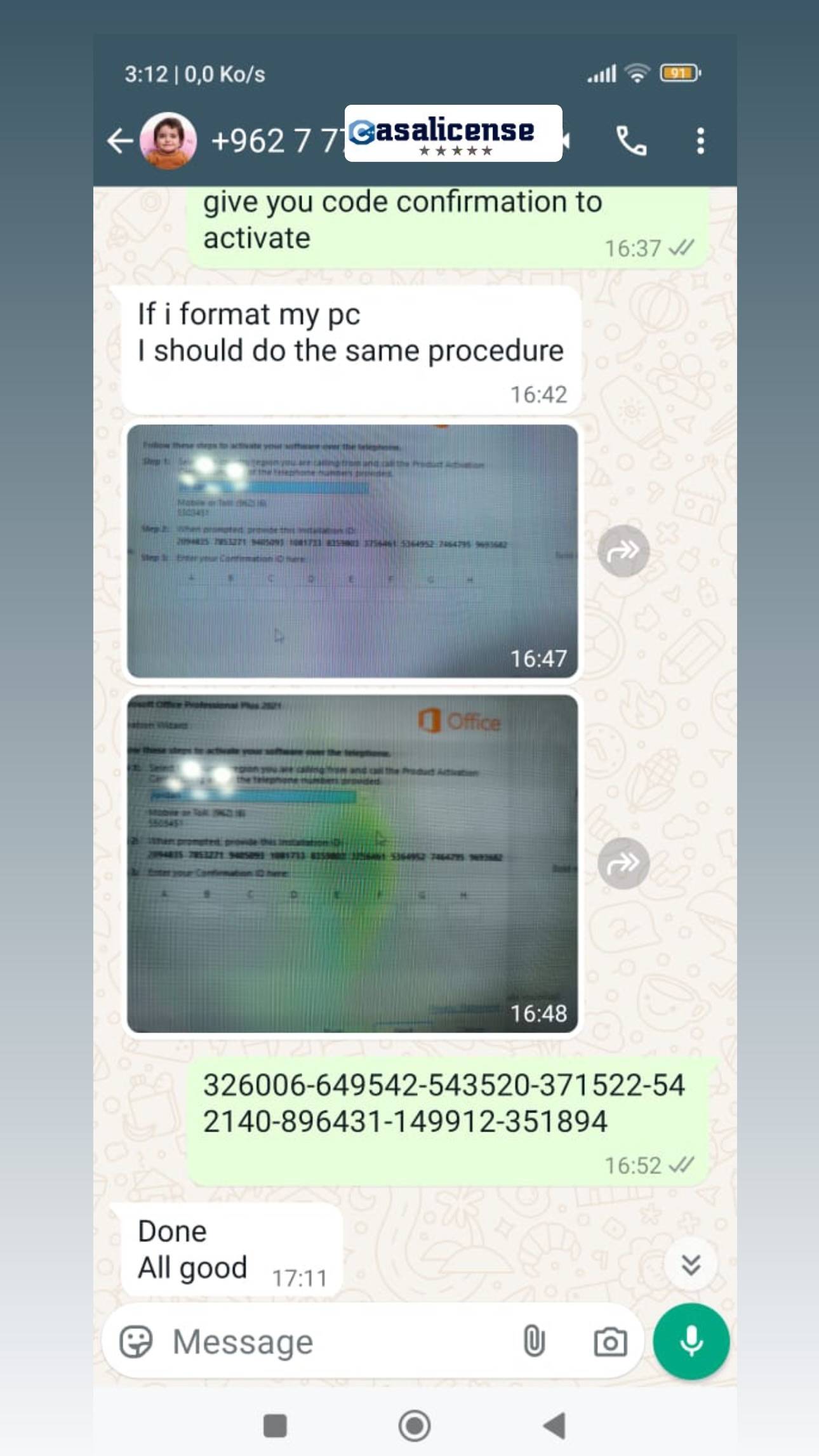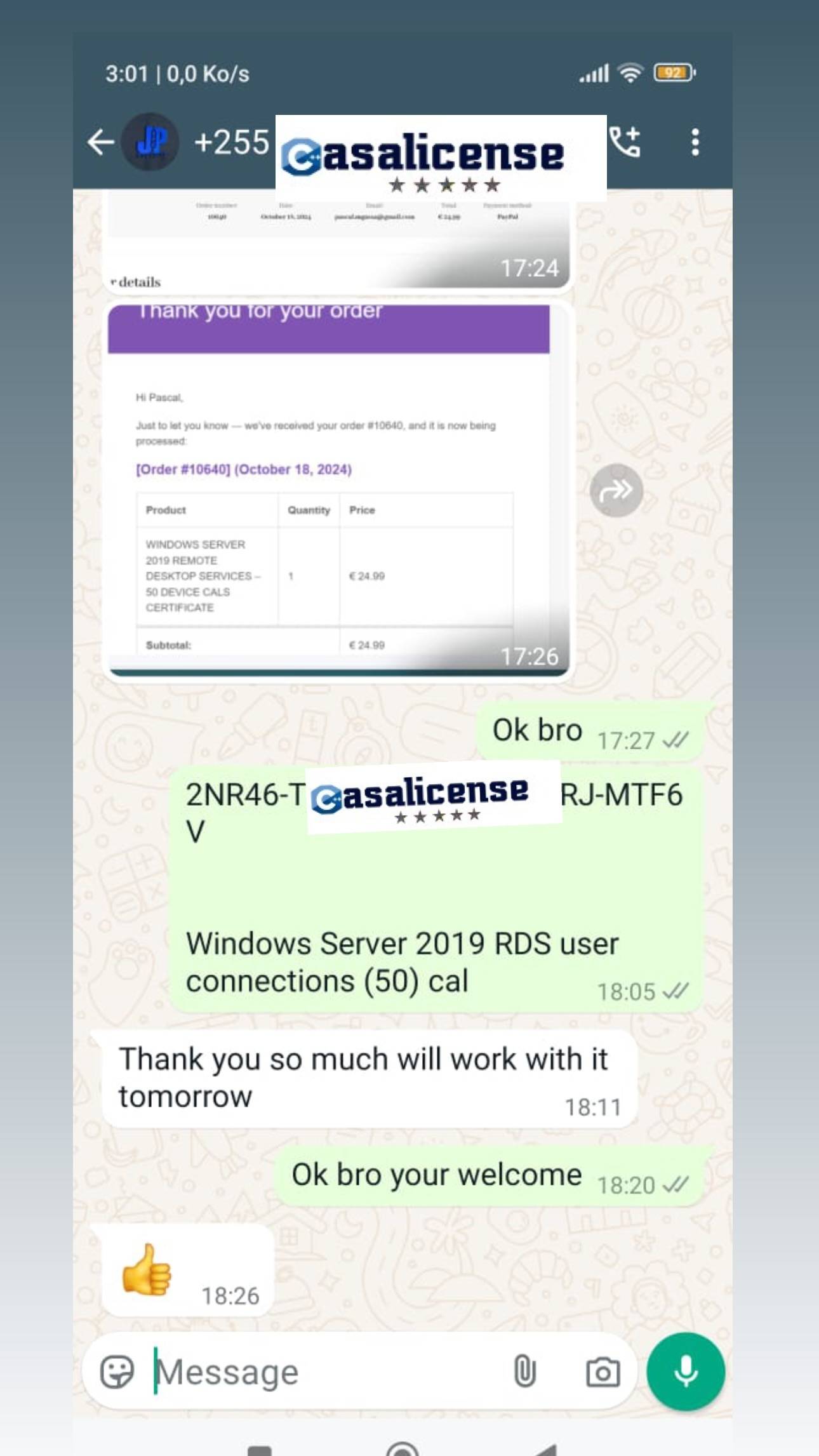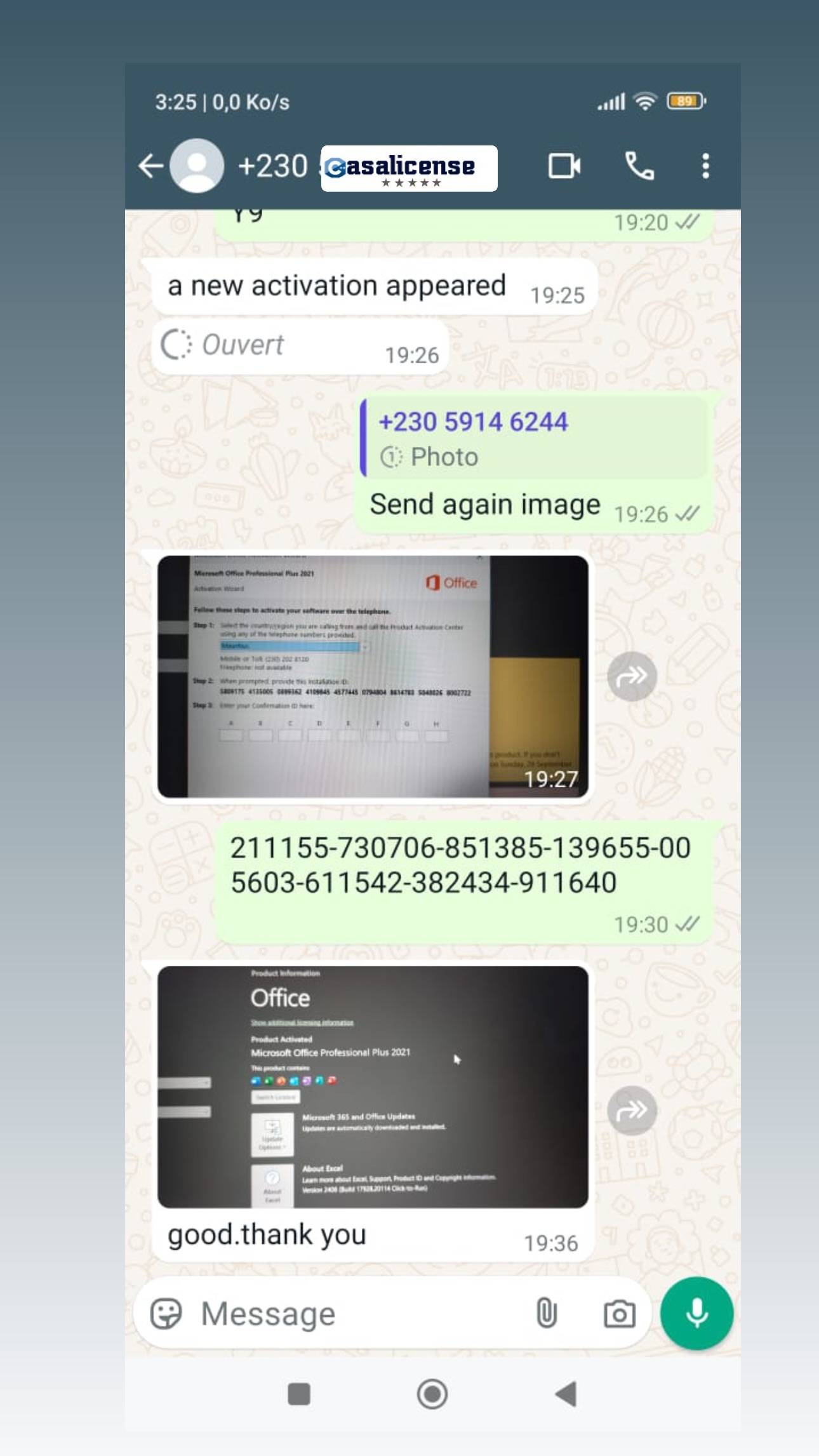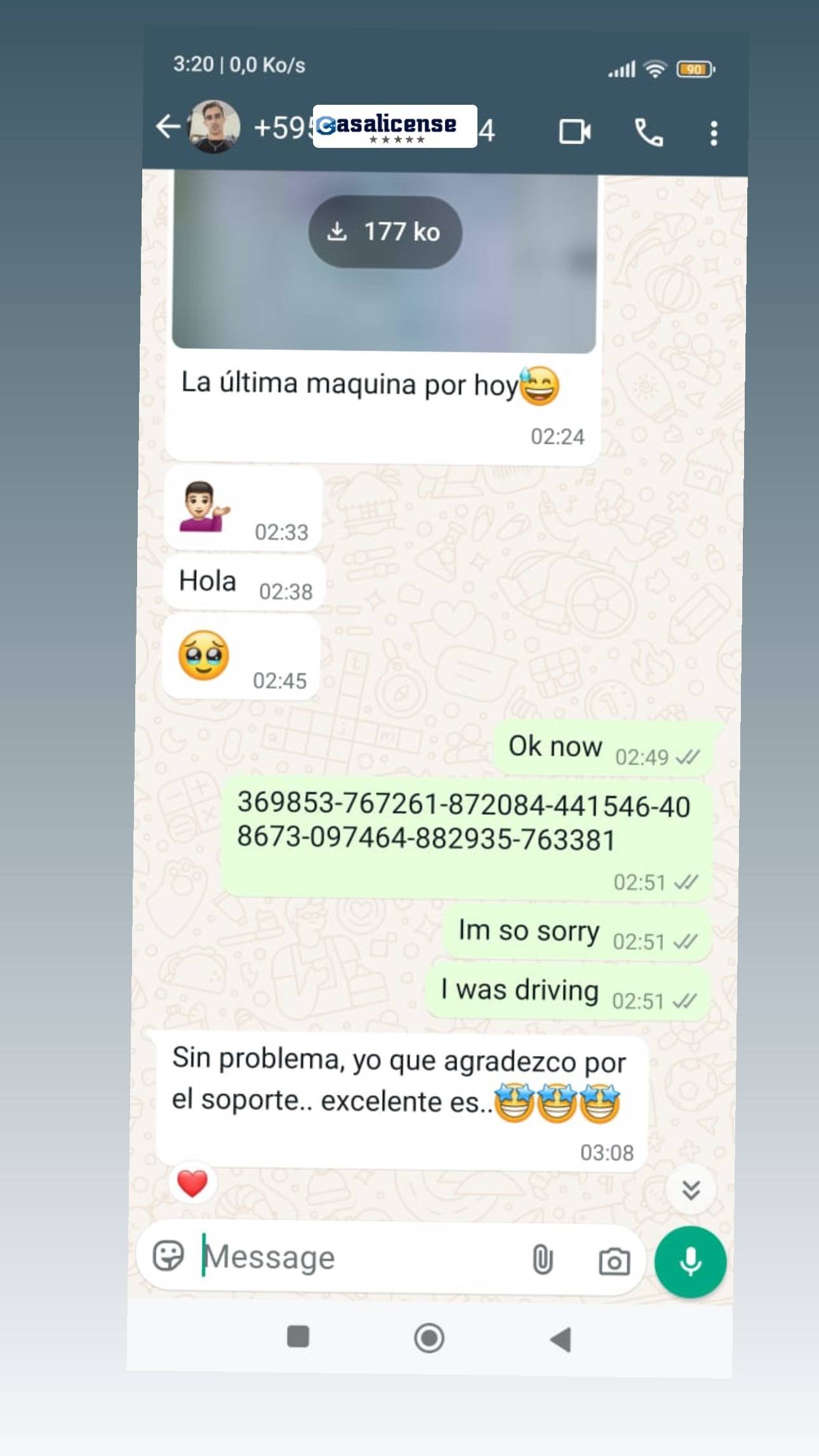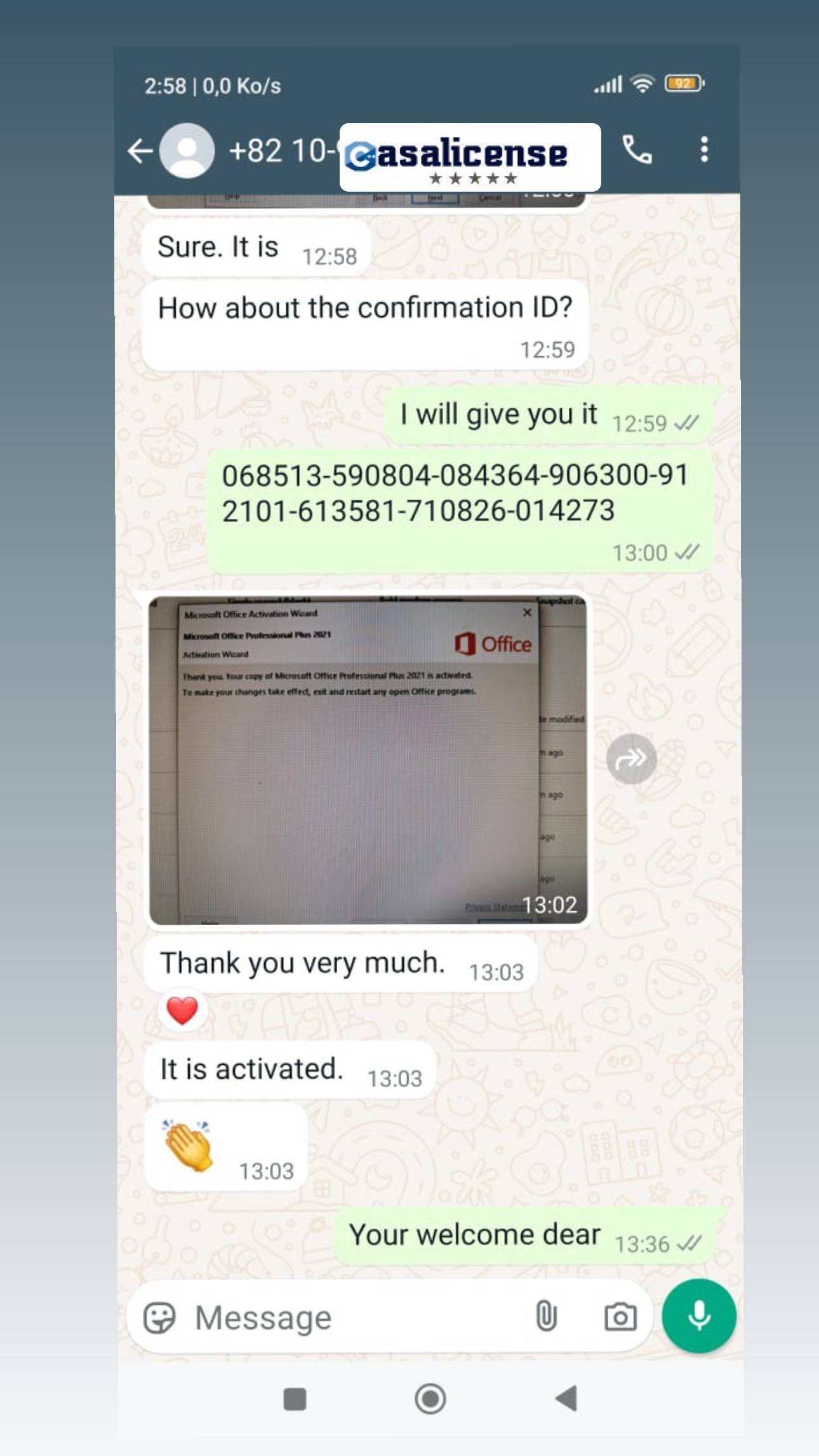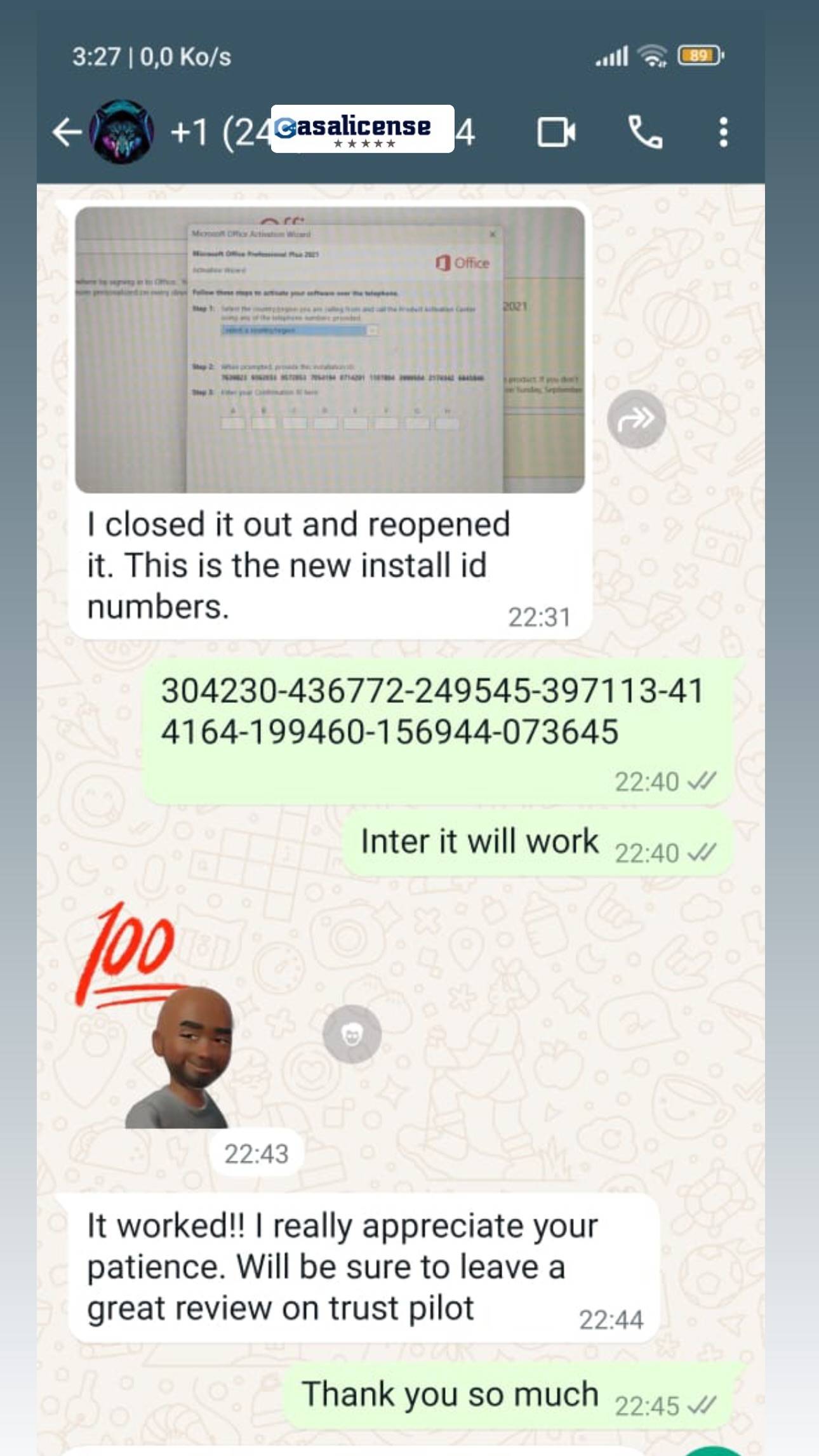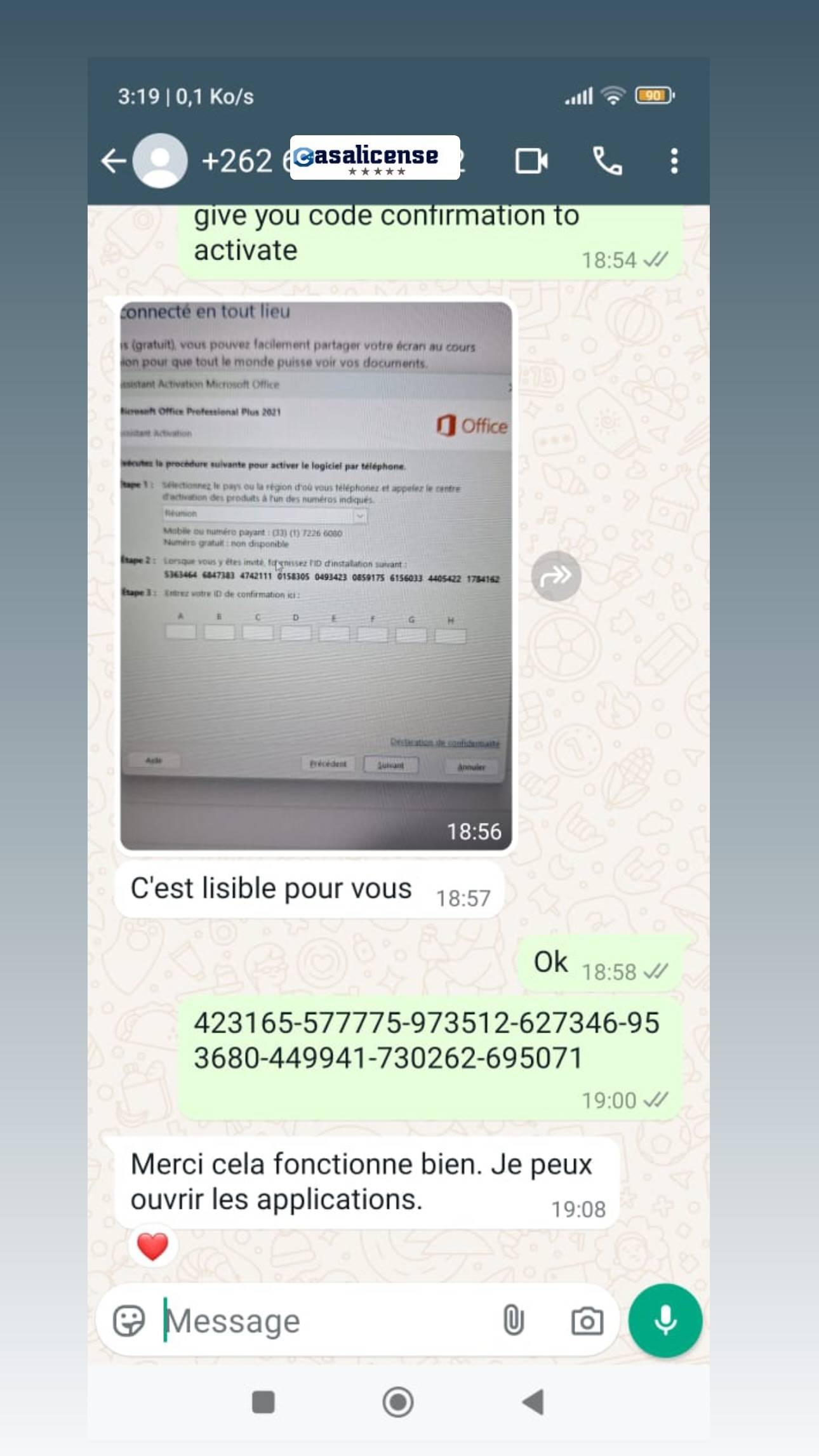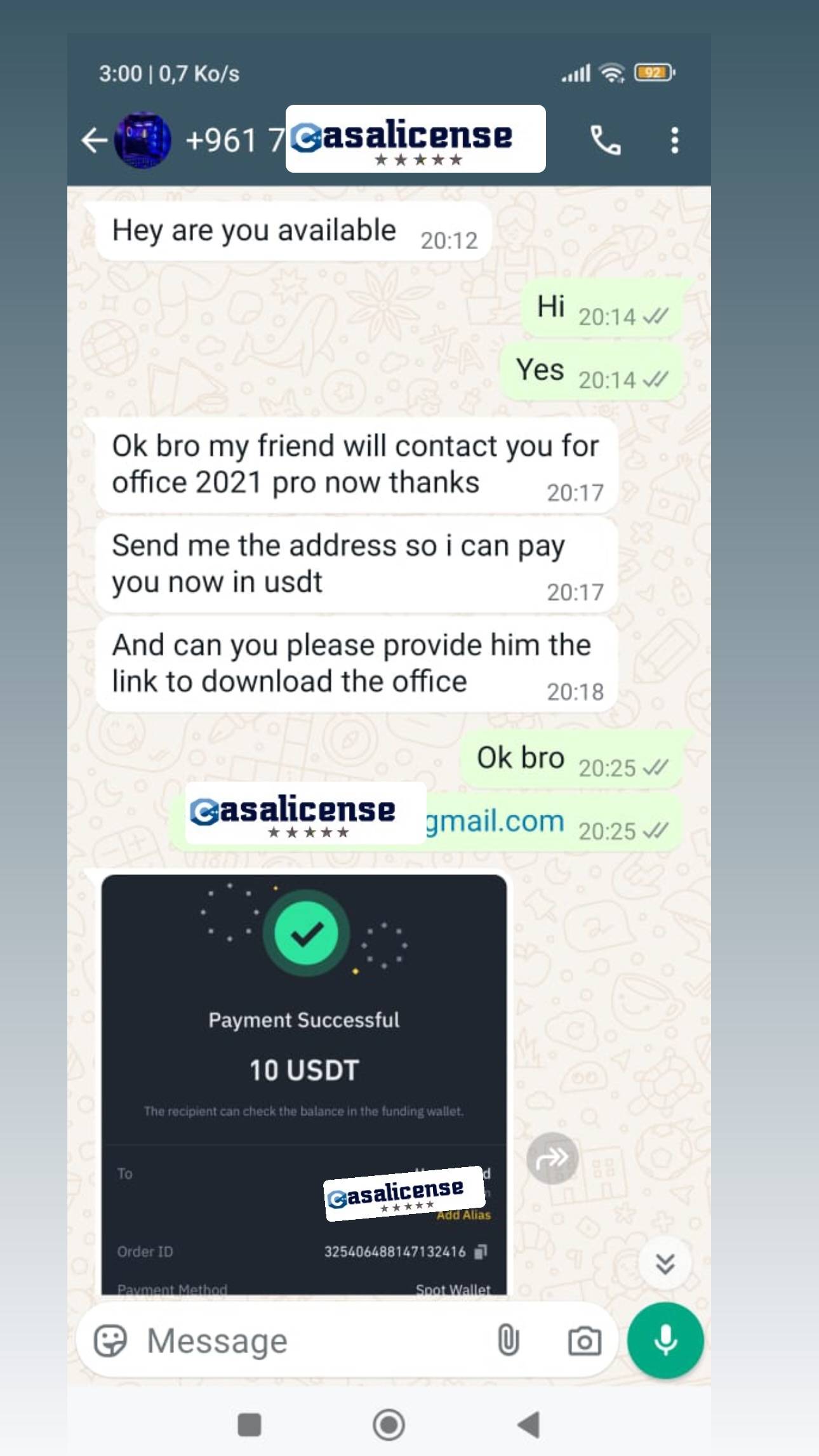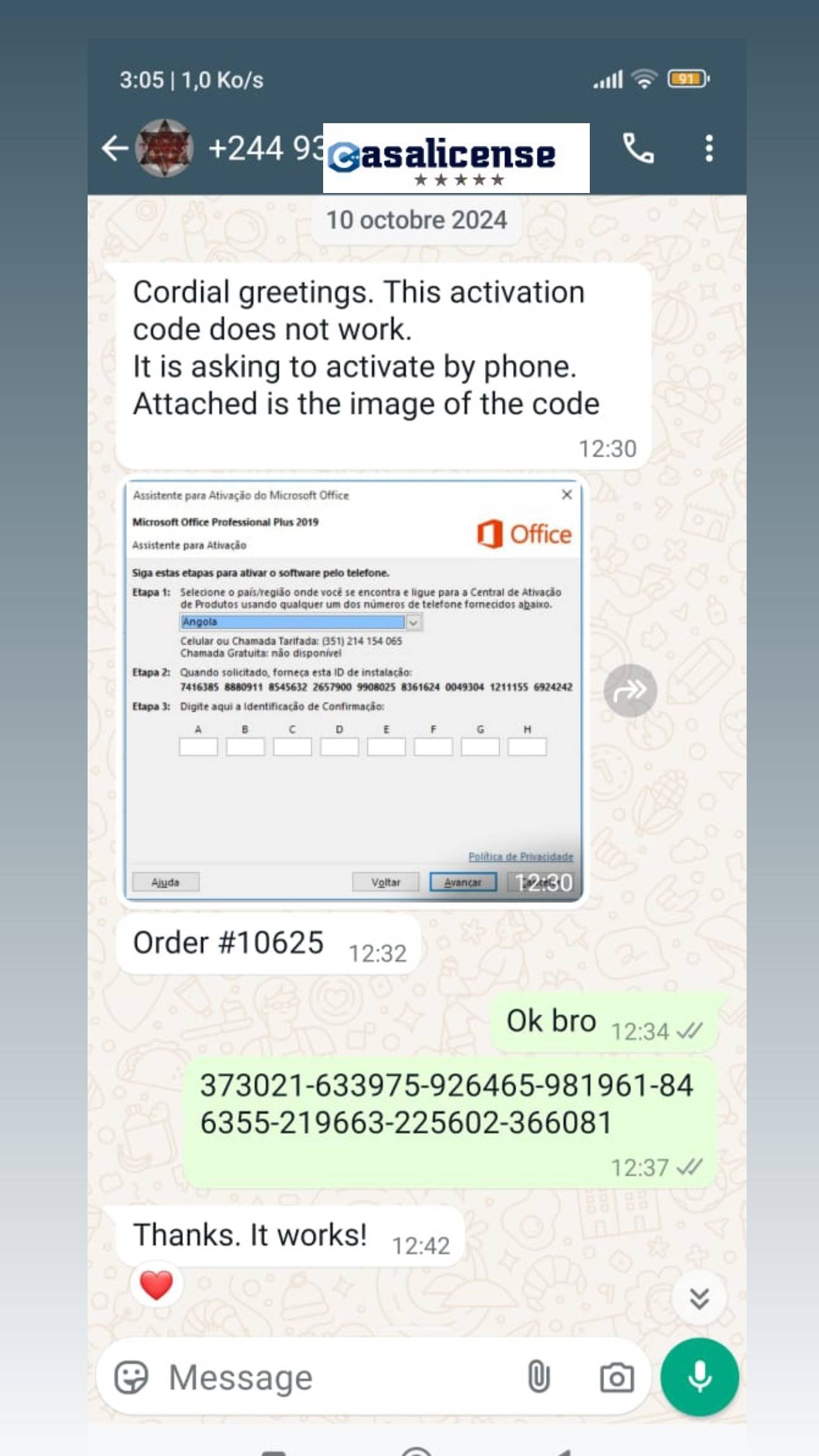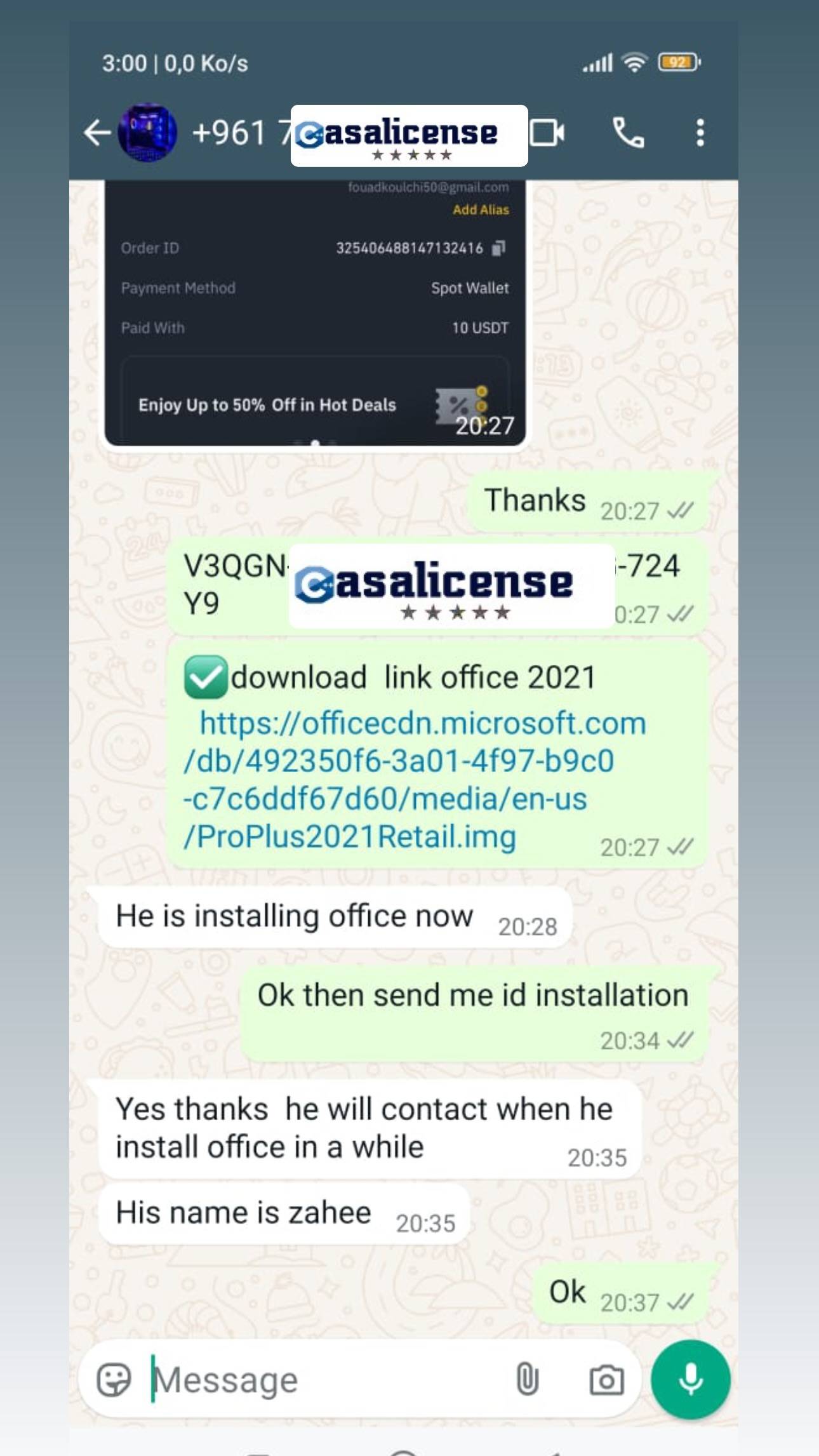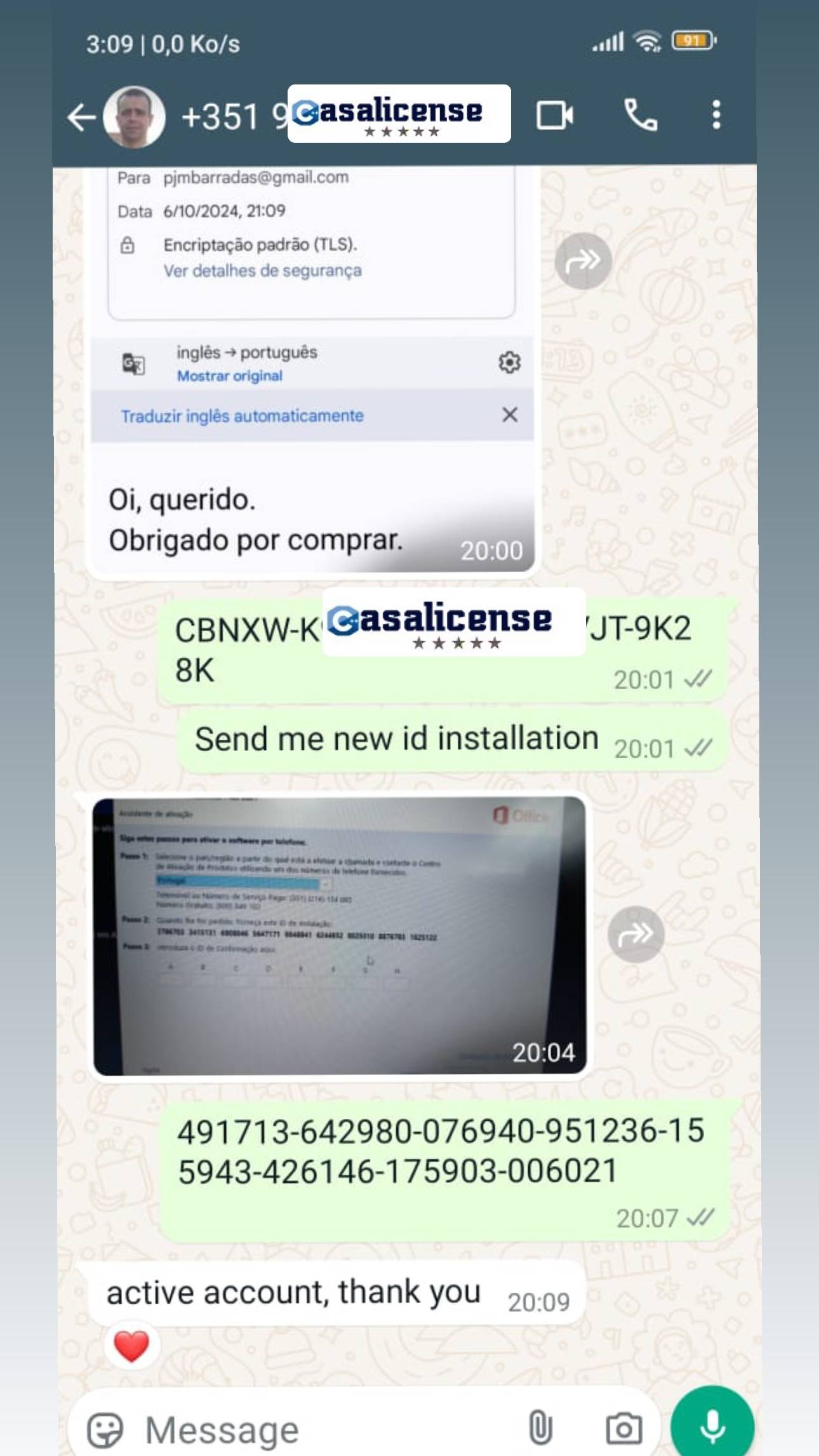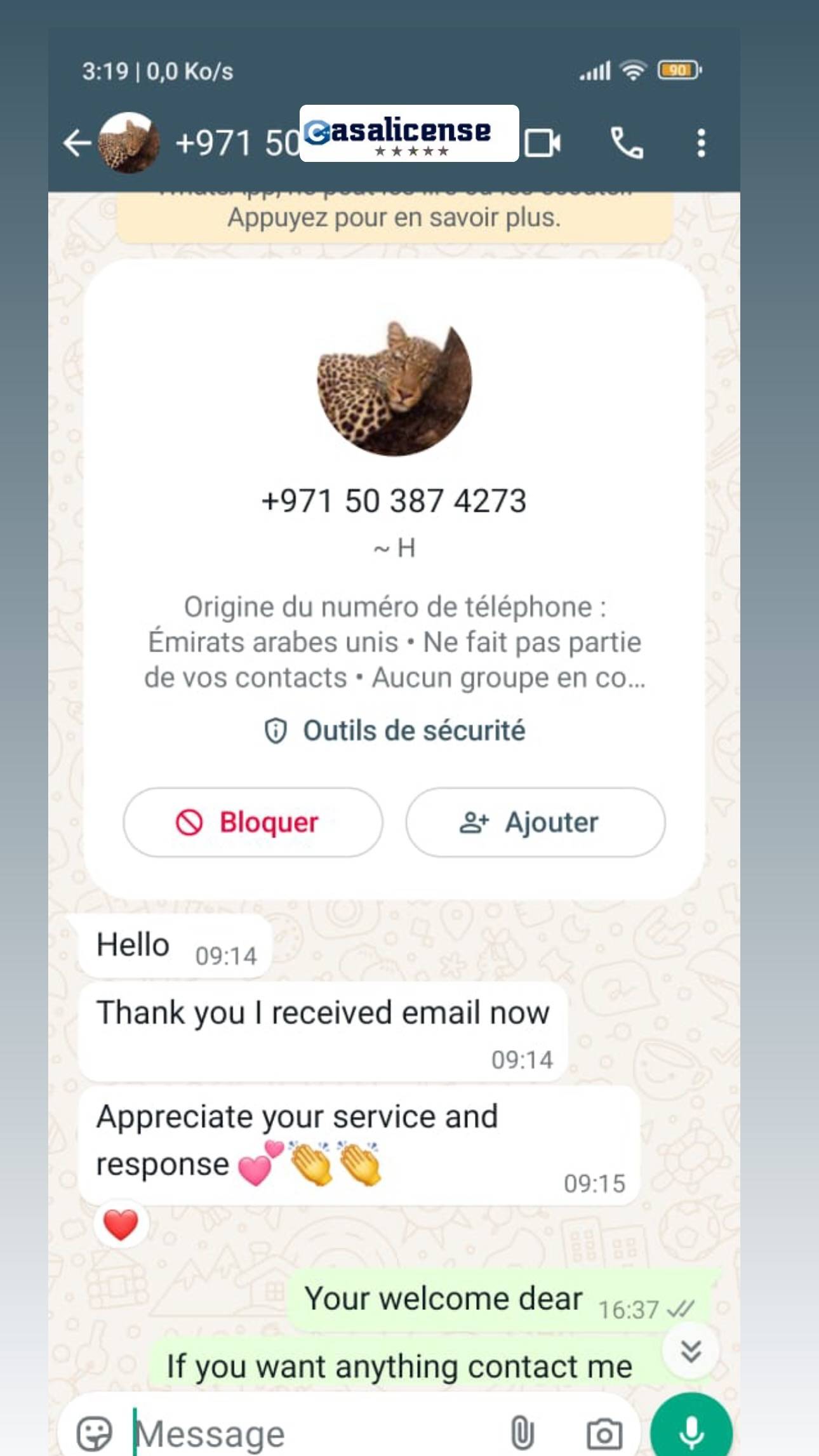$ 35,99 Original price was: $ 35,99.$ 24,99Current price is: $ 24,99.

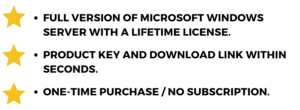
after purchase you will get the product key and link download withing information how to use it
Immediately after payment, you will receive via email the download link and activation key. We ship keys electronically and do not sell physical products such as CD.
Yes, it supports all languages and we send to all parts of the world via email
Yes, the keys are legitimate and original. You can verify using your email with activation, and you can download from the official Microsoft website.If you do not find the payment method you want, contact us and we will provide you with it
Windows Server 2016 RDS CAL is part of the flexible licensing system for Windows Server 2016. It will give customers the opportunity to leverage fantastic enhancements that make it the optimal version of RDS, to date, with several areas of innovation to improve the administrative and client experiences.
This Version ” RDS 2016″ brought innovation centered around three areas: Simplify IT management, User experience, and Improved security.
RDS, short for “remote desktop services,” refers to the feature that lets users utilize Windows programs and visual desktops remotely. Using the proper client access licenses, desktop networks may be managed centrally (CALs). Additionally, the 2016 device licenses may be combined with any possible Windows Server 2012 Core licenses that are already in existence. This offers an organization’s IT department more time to upgrade to the most recent server operating system. Future updates will be installed faster thanks to the “Express Updates” capability.
Each user and device that connects to a Remote Desktop Session host need a client access license (CAL). Installing, issuing, and tracking RDS CALs all require an RDS licensing server. The RD Session Host server decides if an RDS CAL is required when a user or device connects to it.
Each user or device accessing a licensed Windows Server requires a Windows Server CAL or a Windows Server and a Remote Desktop Services (RDS) CAL.
 REMOTE DESKTOP SERVICES USER CALS
REMOTE DESKTOP SERVICES USER CALSIt allows a user to establish a Remote Desktop session on a Remote Desktop session host server. Regardless of the number of devices that the user uses to log in.
It allows a specific device to establish a Remote Desktop session on a Remote Desktop session host server. Regardless of the number of users connecting from of this device.
INSTALLATION METHOD: Digital Download
ESTIMATED DELIVERY TIME: Instantly
DEVICES SUPPORTED: 1 Concurrent Local Connection per device license, Unlimited Devices per User License
LICENSE TYPE: Lifetime
LICENSE TERM: Indefinite
LICENSED USE: Licensed for Home and Commercial Use
BRAND: Microsoft
GTIN: 5532090
FEATURES: Includes 50 Remote Desktop user CALs
OPERATING SYSTEMS SUPPORTED: Windows Server 2016